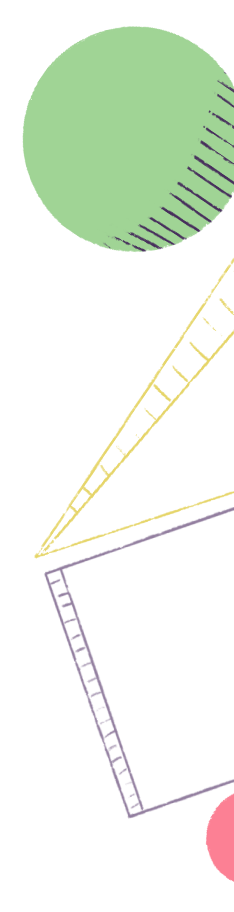

Back to Home
Docs seamlessly connect to your work, making it easy to plan, build, and ship new features.
Here are some best practices that we have seen help teams easily move over to Docs from another documentation tool.
Create a visual guide that outlines what your organization should be using Docs for, what they can use other tools for, and how they all fit together. This doesn't have to be complicated, it just helps the team clearly see where Docs fits in so there is no guess work on how and when to use it.
This builds on the previous point, a great way to outline use cases is to create a Collection of “Templates.” The team can then duplicate the Doc, so they aren’t starting from an empty page.
Transfer over any key Docs you have from your past tool. We don’t have an import functionality (yet), but you can copy and paste in the key Docs that would be the most helpful to your team.
Share the Getting Started with Docs video so everyone is comfortable with how to get started and understands the key features.