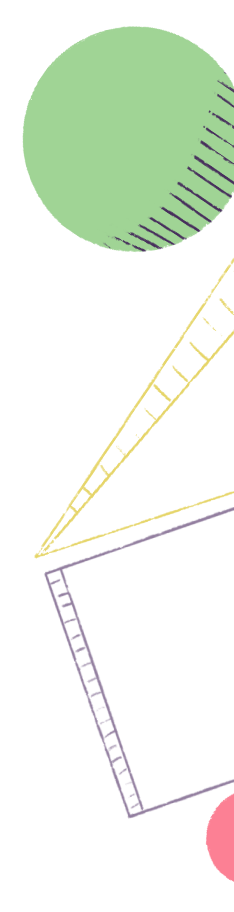

Back to Home
Docs seamlessly connect to your work, making it easy to plan, build, and ship new features.
Docs are great for any of your team's documentation needs. This is an overview of some of our most popular use cases and templates to get you started.
You may wonder what type of documentation is best for Docs and what can be left to other documentation tools. We have best practices to help guide you!
We recommend using Shortcut Docs for anything engineering, product, or project management related. Here are some ideas to get you started, but keep in mind any documentation you are already using in your development process is a great use case for Docs. The power of Docs is you can link your work to Docs, keeping everything in one place.
Docs for Product
- Product Requirement Docs (PRDs)
- Project Kickoff
- OKRs
- MVP Ideation
Docs for Engineers
- Technical Design Doc (Architecture Requirement Docs (ARDs)
- Architecture Decision Record (ADRs)
- Incident Post Mortem
- Squad Daily Stand Up
Docs for Teams
- Iteration Planning
- Iteration Retrospective
- Project Kickoff
- Planning Docs
Now that we know what Docs is great for, is there anything you can’t do in Docs? Not really! In fact, Docs is a general-purpose documentation tool that works for nearly anything. You may want to keep using your diagramming or drawing tools, but you can always link to those files directly from a Shortcut doc. Your entire company does not necessarily have to move everything to Docs immediately, but we find that team members get huge value out of the integration with the rest of Shortcut and they are excited to dive in!
Keep in mind that paid Shortcut plans offer an Observer role. This role allows people in your company to view Docs (read-only mode) without purchasing a paid Shortcut seat. This makes it easy to share Docs across your company.
Now that you know some great use cases for Docs its easy to get started with Docs Templates. Templates can be found at the top of Recent Docs, My Docs, and All Docs or under the Templates tab. To use a Template simply click on the Template and a Doc will be created for you to edit, share, and collaborate on. Learn more about Templates here.
