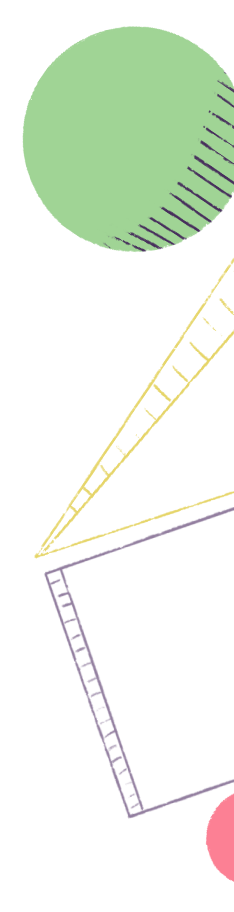Step 5 - Using Docs
Learn how Docs make estimating work easy and more integrated with your planning and work.
Docs make estimating work even easier. There are a lot of ways Docs can be incorporated into your planning and estimating process.
- Spike/Chore Documention- When working on a spike Docs is the perfect way to document and then link that to the Story so that all the details of the work are easily formatted and accessible. Often times as part of this process you will give a rough points estimation. Using a Doc is also great here because if the team moves forward with the work outlined in the spike then you can create the Stories directly from the Doc.
- T-shirt sizing estimations- Use Docs to plan large feature work where you can include T-shirt size estimates (XS-XL) to give a rough idea of how much work the feature will take. One tip here is you can also create the work straight from the Doc when you start to actually plan.
- Team Hub Docs- Creating a hub Doc that you can link all your Iterations as well as can outline the points history of the team keep everything in one place. See example below.

With these or any other Docs use cases keep in mind that you can link your Docs directly to your work. On your Stories, Iterations, Epics, or Milestones link your Docs they are easily found.