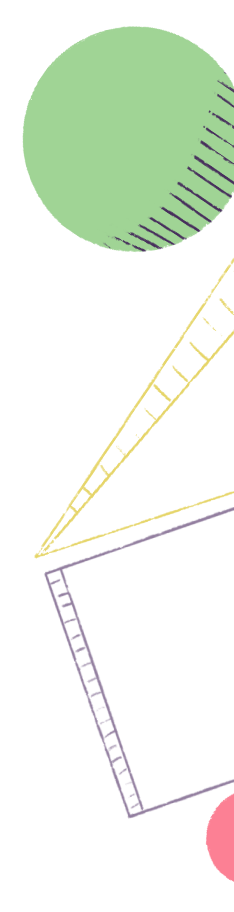

Back to Home
Get started from scratch or transition away from your old tool with the Shortcut Setup Guide for Admins and Owners.
Import your data to get up and running in no time. After import use the Shortcut Hierarchy best practices to organize your work.
Most of you are transitioning from another tool over to Shortcut. Taking your work with you is important and our custom made import functionality will make that an easy process.
Additional Resources:
Read Importing data from Jira to Shortcut for a video and instructions on how to import.
Read Importing data from Trello to Shortcut for a video and instructions on how to import.
Looking to import your data from another tool? Our REST API (v3) can help! Check out our API documentation here for creating Stories, Epics, Milestones, and more, as well as other helpful functionality.
Now that you have imported your data it's important to organized your work according to the Shortcut Hierarchy. Setting up Shortcut correctly will allow your team to scale and collaborate effectively. Read Shortcut Hierarchy Best Practices to learn how to set up Shortcut successfully now and for the future.
