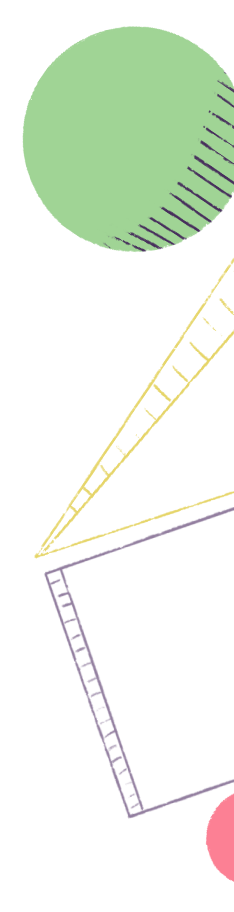Step 1 - Workspace Overview
Learn best practices for planning and managing your Workspaces.
Overview
Organizations on a Business or Enterprise plan have the ability to create more than one Workspace. However, it’s important to know the implications of separate Workspaces so you can determine what setup makes the most sense for your organization. The answer in short, is that most of the time it makes sense for an organization to have only one Workspace. This means everyone can collaborate in one space and has the ability to work across teams and see org wide progress on projects.
Key Considerations
- No reporting across Workspaces. For most organizations having a global view of reporting and metrics is key to success so consider this before creating more than one Workspace.
- Currently there isn’t the ability to make Stories, Epics, or Milestones private. If there is sensitive information that needs to be private from parts of your organization this could be a situation where separate workspaces make sense.
- Currently there isn’t the ability to make Stories, Epics, or Milestones private. If there is sensitive information that needs to be private from parts of your organization this could be a situation where separate workspaces make sense.
Learn more about creating and managing Workspaces on the help site.