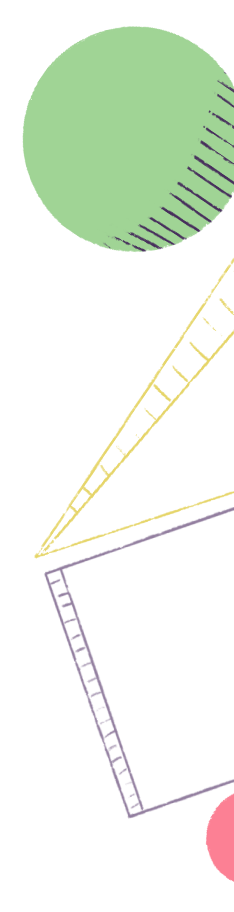
View Reports by Team to see how your Teams are performing and work is progressing.
Reporting is important for planning, supporting teams, and growing your business. Since your work in Shortcut will be organized by Teams, you are able to filter any report by Team, zooming in on each squad.
Reporting is important for planning, supporting teams, and growing your business. Since your work in Shortcut will be organized by Teams, you are able to filter any report by Team, zooming in on each squad.
Just select the Teams on the Reports page and it will filter all the charts.
.png)
To zoom in on Reports with charts at the Iteration and Epic level you can view them by selecting an Iteration or Epic from your selected Team section on the side navigation. Just click into the Iteration and you will see reports specifically about that Iteration (or Epic), no configuration needed.
.png)
Learn more about reporting here.