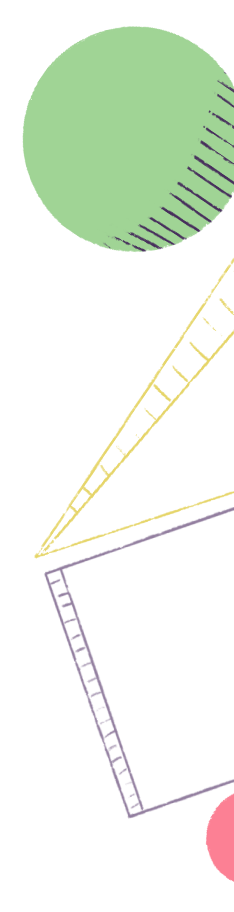

Back to Home
Easily transition away from JIra with the Shortcut Setup Guide for Admins and Owners.
Increase efficiency by connecting your apps and tools to Shortcut.
Check the Integrations Page which covers what integrations exist and best practices around set up. Automate your processes where you can so you can focus on what’s important – building great software and taking the occasional nap. Some favorite integrations are GitHub, Slack, Figma, Sentry, Dropbox, and more!
Integrating GitHub, GitLab, or Bitbucket with Shortcut is one of the most impactful thing you can do to save your team time. Check out our instructions for how to configure these integrations and the guide for how to use the integrations.
The VCS integration:
Create Stories directly from Slack and get instant notifications when changes are made to Stories in Shortcut with the Slack Integration.
With the Slack integration you can:
Additional Resources: