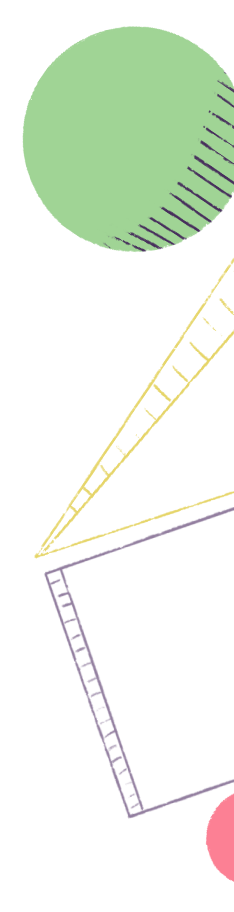

Back to Home
Easily transition away from JIra with the Shortcut Setup Guide for Admins and Owners.
Import your data to get up and running in no time. After import, use the Shortcut Hierarchy best practices to organize your work.
Taking your work with you as you transition from Jira to Shortcut is important, and our custom-made import functionality makes that an easy process.
Additional Resources:
Now that you have imported your data, it's important to organize your work according to the Shortcut Hierarchy. Setting up Shortcut correctly will allow your team to scale and collaborate effectively. Read Shortcut Hierarchy Best Practices to learn how to set up Shortcut successfully now and for the future.

As you map your work over from Jira and are getting started in Shortcut check out this Jira to Shortcut translation overview, which walks you through what each concept is in each tool (i.e. a Shortcut Story = a Jira Issue).