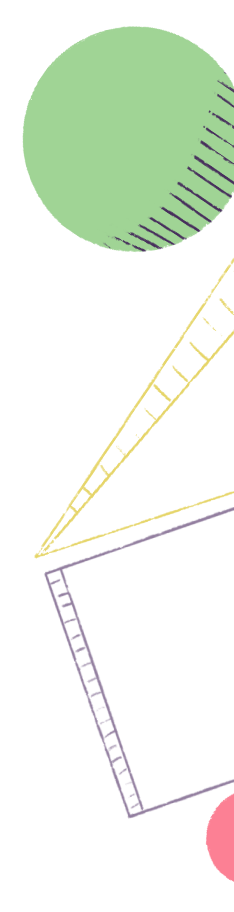

Back to Home
Get started and get the most out of Shortcut in no time with the New User Learning Path.
Learn about Stories, Milestones, Epics, Roadmap, and Activity Feed.
This video gives an overview of how to create work in Shortcut and covers the core features and how to best use them.
Additional Resources: