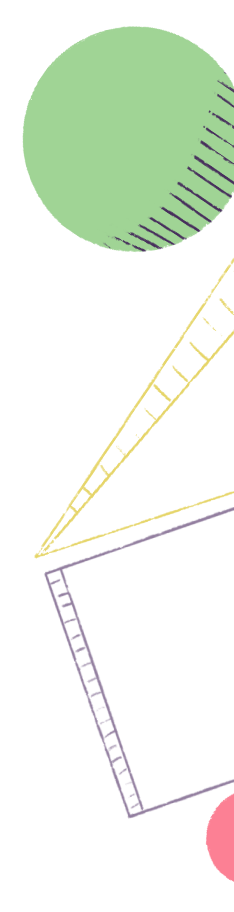
Learn best practices for creating and refining Iterations.
This section dives into Iterations themselves, covering tips to setup and refine your Iterations in the planning process.
The Iteration is another place to keep the hub concept, where all the key Docs and content related to that Iteration can be found.
Iteration Description
- Make this space a hub for any important information that the team or the company would want to find when visiting the Iteration.
- Use markdown to create a table.
- Outline things like the Release, Tactic, OKR, and more.
- Create a points goal chart to track capacity, points goal, and points delivered.
- Copy markdown below to create a table.
| No Dev | Capacity | Points Goal|Points Delivered |
| ----------- | ----------- |----------- |----------- || x|xx% | xx |xx |

Iteration Docs
- This is where you can attach your Iteration Doc, your planning Doc and any other Docs that are relevant to the Iteration.

There are some ways to make Iteration refinement easier in Shortcut.



When building out your Iterations there are a couple of views that make it easy to add Stories to your Iteration. Try them all and figure out what works best for you.
