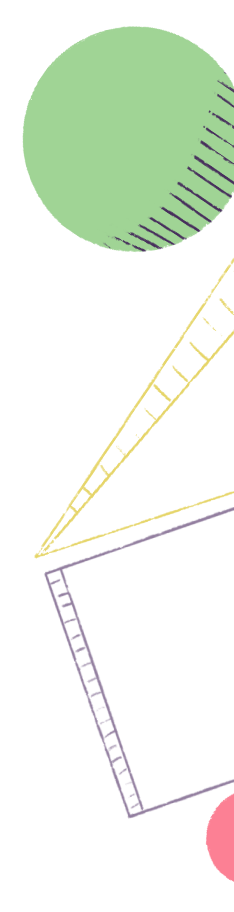

Back to Home
Learn how to effectively monitor progress in Shortcut
Learn best practices for how to monitor the progress of your team's Iterations.
When monitoring progress there are different stages and levels that need to be monitored. Let’s start with the Iteration level (sometimes called a ‘Sprint’), which is often a two-week timeframe where a team focuses on a number of Stories to complete. Here monitoring progress is really about getting into the details on the Story by Story basis. I would say engineering managers are responsible for the delivery of the work in the iteration and product managers help inform priority of what to work on next and how much time the business wants to invest in any given solution. Monitoring at a story level is to help the team focus on building the most valuable work for the business at that moment.
The best way to stay on top of Iterations is to create a saved Space on the Stories page. Filter by Team to make sure you are seeing the Stories assigned to your Team. Next filter by Started Iterations. This filter is a bit like magic, it automatically shows the Iterations that are in progress, so from Iteration to Iteration this Space won't need to be manually updated, it will stay up to date with the current Iteration.
With this Space, you can see the work move from heavier on the left to the right as the work progresses throughout the Iteration. Keep an eye out for Stories that seem to be staying in one state for too long. One important role of the Engineering Manager is to make sure the team is supported and not blocked on any work. If a Story is in a state for too long you can open the Story to get more information and see the context in tasks and comments and can offer support as needed.
