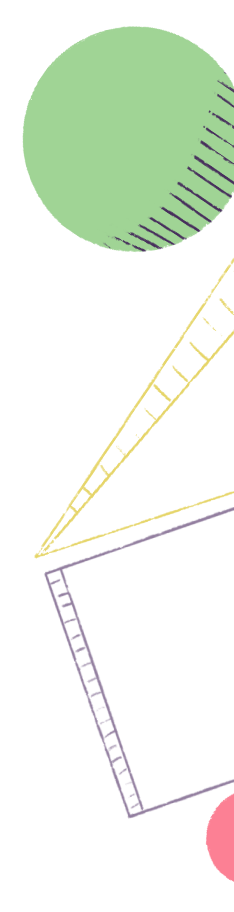
Create and prioritize your Backlog of work in Shortcut.
A product backlog is a prioritized list of work for the development team that is derived from the roadmap and its requirements. A backlog holds work that ranges from really early ideas all the way up to work that is ready to be pulled into an Iteration or Epic. Conceptually the backlog is a holding area where you can do your planning before moving it into the active work area.
The Backlog in Shortcut is a page designed to help you better sort, manage and prioritize work before it properly makes its way into a Workflow. This is a separate area outside of your active place to work that is dedicated to backlog management, but also has the flexibility for backlog work to show up in the places you are used to seeing your work, such as the Stories page.
The Backlog page in Shortcut will enable users to:
Additional Resources: